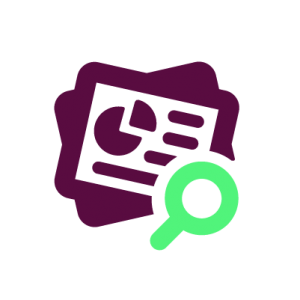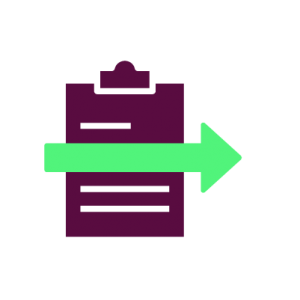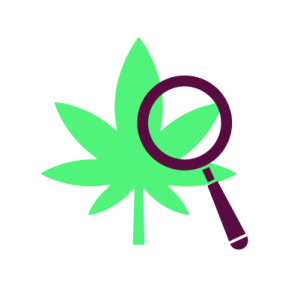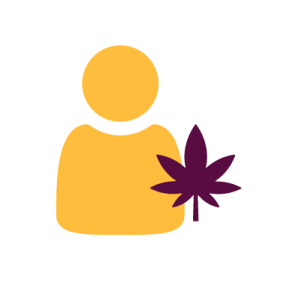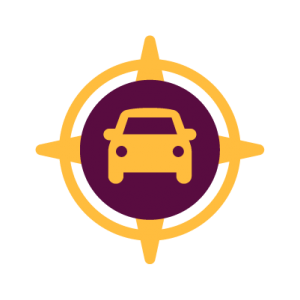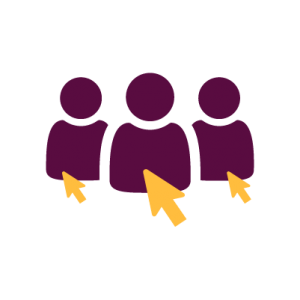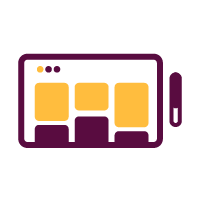New Research Approach Provides Powerful Micro Communities Built Around Great Conversation
January 22, 2020, Los Angeles, CA — SoapBoxSample/icanmakeitbetter announced the official launch of their new research product – Customer Boardroom (CBR), being introduced at the QRCA in Austin, TX on January 28. As an alternative to traditional online bulletin boards, digital ethnographies, in-depth interviews and customer advisory boards, CBR was built with the philosophy that qualitative research platforms should always enhance and never disrupt the flow of conversation. A simple, intuitive interface and glanceable data comes together to form a customer boardroom — where your customers have a seat at the table. CBR allows brands to become more customer-centric by staying on top of emerging trends while gathering the quick feedback they need to make strategic business decisions.
“We’re incredibly excited to offer our clients this new, specialized approach,” said Jacqueline Rosales, COO of icanmakeitbetter/SoapBoxSample. “Recognizing clients’ ever-changing needs and building a portfolio of products around those needs is the cornerstone of our business strategy. Customer Boardroom was built to fill a specific niche in the market – a low barrier to entry product for executives who need fast feedback and actionable data from their customers, competitors’ customers, or anyone with key insights without the cost or work of having a long term community.”
As consumers’ preferences and behaviors continue to evolve, research approaches must evolve along with them. The flexibility of Customer Boardroom allows for discussions that are synchronous or asynchronous, moderator-led or participant-led, and with open-ended or closed-ended chats. With survey functionality built in, moderators can use survey answers as a jumping off point for authentic private conversations, while keeping the entire group engaged. The Backroom Chat feature allows clients to observe conversations in real time and make suggestions to the moderator directly and anonymously. The result is a research approach that works and feels like a live focus group, but with all the power of digital communication.
The release of Customer Boardroom complements SoapBoxSample/icanmakeitbetter’s existing insight community product, which provides integrated quantitative and qualitative data in one simple platform. As the fastest-growing market research methodology, online community research brings brands and consumers into a collaborative partnership where organizational strategy and direction are always supported by market insights. Key features of SoapBoxSample’s insight community platform include community health reports, heat maps, live chat, journals, surveys, and qualitative/quantitative focus groups.
January 22, 2020, Los Angeles, CA — SoapBoxSample/icanmakeitbetter announced the official launch of their new research product – Customer Boardroom (CBR), unveiling at the QRCA in Austin, TX on January 28. As an alternative to traditional online bulletin boards, digital ethnographies, in depth interviews and customer advisory boards, CBR was built with the philosophy that qualitative research platforms should always enhance and never disrupt the flow of conversation. A simple, intuitive interface and glanceable data comes together to form a customer boardroom — where your customers have a seat at the boardroom table. CBR allows brands to become more customer-centric by staying on top of emerging trends while gathering the quick feedback they need to make strategic business decisions.
“We’re incredibly excited to offer our clients this new, specialized approach,” said Jacqueline Rosales, COO of icanmakeitbetter/SoapBoxSample. “Recognizing clients’ ever-changing needs and building a portfolio of products around those needs is the cornerstone of our business strategy. Customer Boardroom was built to fill a specific niche in the market – a low barrier to entry product for executives who need fast feedback from their customers, competitors’ customers, or anyone with key insights.”
As consumers’ preferences and behaviors continue to evolve, research approaches must evolve along with them. The flexibility of Customer Boardroom allows for discussions that are synchronous or asynchronous, moderator-led or participant-led, and with open-ended or closed-ended chats. With survey functionality built in, moderators can use survey answers as a jumping off point for authentic private conversations, while keeping the entire group engaged. Backroom Chat feature allows clients to observe conversations in real time and make suggestions to the moderator directly and anonymously. The result is a research approach that works and feels like a live focus group, but with all the power of digital communication.
The release of Customer Boardroom complements SoapBoxSample/icanmakeitbetter’s existing insight community product, which provides integrated quantitative and qualitative data in one simple platform. As the fastest-growing Market Research methodology, online community research brings brands and consumers into a collaborative partnership where organizational strategy and direction are always supported by market insights. Key features of SoapBoxSample/incanmakeitbetter’s insight community platform include community health reports, heat maps, live chat, journals, surveys, and focus groups.