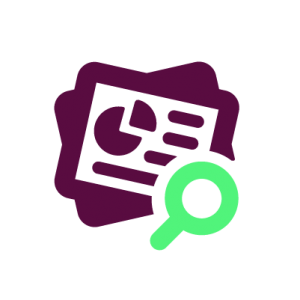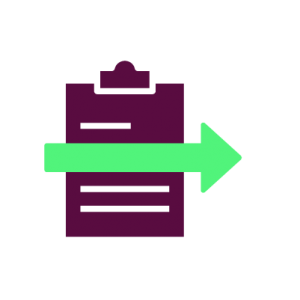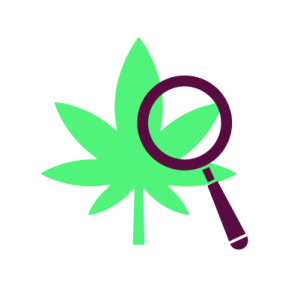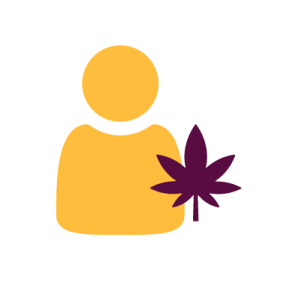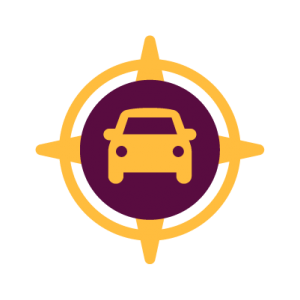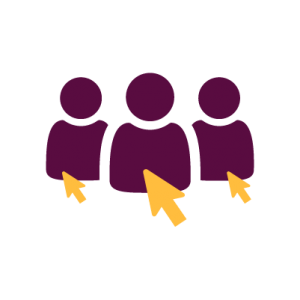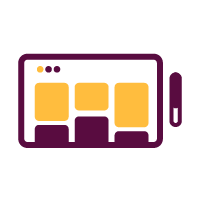We now offer integrated heat mapping – and yes, it works on mobile! You can now add heat map questions to your surveys, focus groups and live chats. Heat mapping is actually 3 new question types:

- Heat map: Create an infinite number of categories and have users drop customizable (icon shape, faces, colors) markers on the stimuli. Set min and max for markers as well.
- Timed heat map: Measure the time it takes for users to drop each marker (e.g., “where would you click to do X?”).
- Sticky note: Just like our regular heat map, but users can ad context to each marker and explain why they placed it as they did.
You can easily test:
- Creative (advertisements, layouts, etc.)
- Web mock-ups (not only can you get design feedback, you can even get some quick UX with time-to-task measurement – show Webpage A and ask “where would you click to edit your cart”, then show Webpage B and ask the same (or course randomize the order with our easy page groups and randomization). Compare how long it took to ????nd the “edit cart” button on A vs. B and you have some amazingly fast and powerful UX insights.
- Text/content (just show an image of the text you want people to reaction to and let them mark what they like, what is confusing and so forth – just like the big white boards for in-person focus groups).
- Any other images.
Reporting is awesome:
- View the heat map or raw markers.
- Change the color scheme for your reporting.
- Add and remove categories from the heat map.
- See interactive counts for each category.
- Click on any comment and the heat map will show you where on the image that comment was made.
- Create areas-of-interest (AOI) on the fly. Just select the area of the image you want to explore (and shrink or expand the square) and then drag it sound the image to explore and the charting and all associated comments will automatically update to match your AOI.
- One click to export the heat map with your defined color scheme, AOI and more for easy integration in your reports.